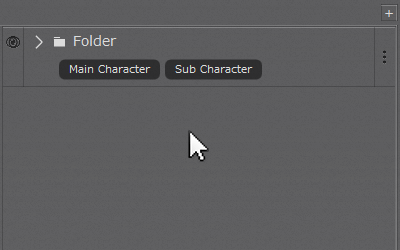Introduction to Using Memo Tag
Add notes on any model to help manage your object list.
Memos are displayed in the top folder.
Selecting the memo will automatically bring up the model with the memo tag.
1
First Step
Right-click the model in the tag menu (upper right) → Add tag → Memo tag
2
Second Step
Click the memo tag.

3
Third Step
Enter the memos.
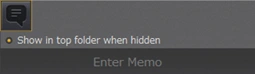
4
Fourth Step
If the model is hidden by closing the folder, memos are displayed in the top folder.
Selecting the memo will automatically bring up the model with the memo tag.